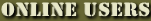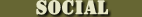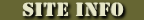Covert Ops | logKext for Leopard and Snow Leopard 2.3
|
Author:
FSB Software
Date: 11/20/2009 04:15 AM Size: 105 KB License: Freeware Requires: OS X 10.5/10.6 Downloaded: 20075 times |
|
How to get started: Control and usage of logKext is through logKextClient. LogKextClient runs through the Mac OS X Terminal.
Step 1: Finding the Terminal
• Locate the Terminal Application (/Applications/Utilities/Terminal)
Step 2: Using the Terminal
• The window that pops up will have a command prompt that looks something like this: [Bill's-Computer:~] bill% At the prompt type the following command and press return:
sudo logKextClient
• You will be prompted for your account password (you must be an administrator). Enter it.
• Next, logKext will prompt you for your logKext password
• Type in your logKext password. The default password is "logKext". You will not see the password echoed to the screen as you type it.
Step 3: Operating logKextClient
• LogKextClient is an interactive client that allows you to change preference values that will change the behavior of your keylogger. Type "help" to get the help screen.
• Most likely, you will want to see the logfile! To do this, use the "open" command. It will save the decrypted logfile to your desktop, and open it in a text editor. If you haven't yet typed 100 characters, you will not yet have a logfile. Come back later and try again.
Requirements:
OS X 10.5 - 10.6
Universal Binary