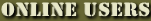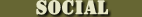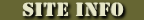Browsers | Sunrise 2.2.1
|
Author:
Atsushi Jike
Date: 05/03/2012 05:57 PM Size: 918 KB License: Freeware Requires: OS X 10.5/10.6/10.7 Downloaded: 7283 times |
|
Features:
All in One Window
The main window of Sunrise has the browser, bookmarks, downloads, source codes and find bars. You do not need to look for the hidden panels because the one window has all of them. You can do following things seamless:
• Dropping the link into bookmarks for registering
• Dropping the bookmark item to the tab for accessing
• Comparing the source code of the web pages
• Finding a word from a source code in the same tab
• Finding a word from a web page in the same tab
• The downloads items show as icons
Thumbnailed Bookmarks
Bookmarks is indicated as thumbnail image in the sidebar. Dropping the link for adding, Dropping a bookmark item to a web view or the tabbar for opening, Adding a new item with the thumbnail image, title, URL and label color from the toolbar or menu item, Sunrise provides the various ways for using.If you switch the view mode "As Tiled" or "As List", you can save more space.
Snapshot a web page
You can snapshot a web page that you specified a file type and size. This is a best way for saving a web page quickly.
The Scrollable Tabbar
If the window has many tabs, you can show hidden tabs by scrolling. The user experience of the tabbar is kept.
Source code at Every Tab
Because the source code viewer and the tab make a pair, it is useful for comparing several sources. And you can open the source code with other application.
Downloads
The download item shows as icon with circle progress indicator. You do not need to scroll a long list.
URL Field × Search Field
The URL field behave three ways:• Typing an URL -> URL address field• Typing search words -> search field• Holding an option-key -> URL downloader
Encoding Pop-up
You can change the text encoding quickly from the toolbar, if you opened garbled pages.
Show Resources
Sunrise can show loaded resources of a web page. This will be able to save the data that is loaded internally.
Simple Localizing
The localizer needed the development tools because of translating so far. The works for localizing of Sunrise is very simple. You input some words using the localization editor. And restart Sunrise. The localization is completed.
Simple Preferences
The user needs to look for the item when the preferences has many tabs. You can change the settings quickly, because the preferences of Sunrise is simple.
Requirements:
OS X 10.5+
Universal Binary